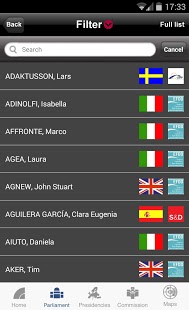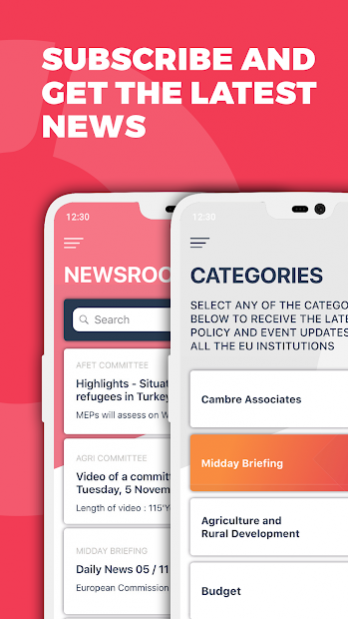EUssentials 4.1.1
Free Version
Publisher Description
Whether you are a public relations or public affairs professional, a journalist or an MEP, EUssentials is your digital compass to navigate the EU institutions jungle.
EUssentials contains contact details of all the members of the European Parliament, Commissioners, EU spokespersons, cabinet members and all the upcoming EU Presidencies.
You can now follow key MEPs, Commissioners, and the European Court of Justice to get real time notifications when they post their last intervention at the Parliament or a press release about their most recent developments.
Subscribe to any of the several EU policy feeds to be always in the loop and to get the latest updates about the topics that matter to you.
Want to know when the next EP plenary session is? You can now update your own calendar and schedule your meetings around it.
Don't get lost anymore! Our comprehensive maps provide directions to reach any institution building in Brussels, Strasbourg and Luxembourg.
About EUssentials
EUssentials is a free app for Android published in the Office Suites & Tools list of apps, part of Business.
The company that develops EUssentials is Cambre Associates. The latest version released by its developer is 4.1.1. This app was rated by 1 users of our site and has an average rating of 3.0.
To install EUssentials on your Android device, just click the green Continue To App button above to start the installation process. The app is listed on our website since 2021-09-29 and was downloaded 8 times. We have already checked if the download link is safe, however for your own protection we recommend that you scan the downloaded app with your antivirus. Your antivirus may detect the EUssentials as malware as malware if the download link to be.cambre.eussentials is broken.
How to install EUssentials on your Android device:
- Click on the Continue To App button on our website. This will redirect you to Google Play.
- Once the EUssentials is shown in the Google Play listing of your Android device, you can start its download and installation. Tap on the Install button located below the search bar and to the right of the app icon.
- A pop-up window with the permissions required by EUssentials will be shown. Click on Accept to continue the process.
- EUssentials will be downloaded onto your device, displaying a progress. Once the download completes, the installation will start and you'll get a notification after the installation is finished.